Adding Addresses to the board
The Tracker product is designed to help investigators streamline their entire workflow. Adding a new address to your investigation board is made as simple as two steps:
- Search for Address: In the Search bar, enter the address you want to add to the board.
- Add to Board: Once the search result appears, click “Add to board” to include the address on your existing investigation board. If you’re on the home page, this action will create a new board with the address automatically added.
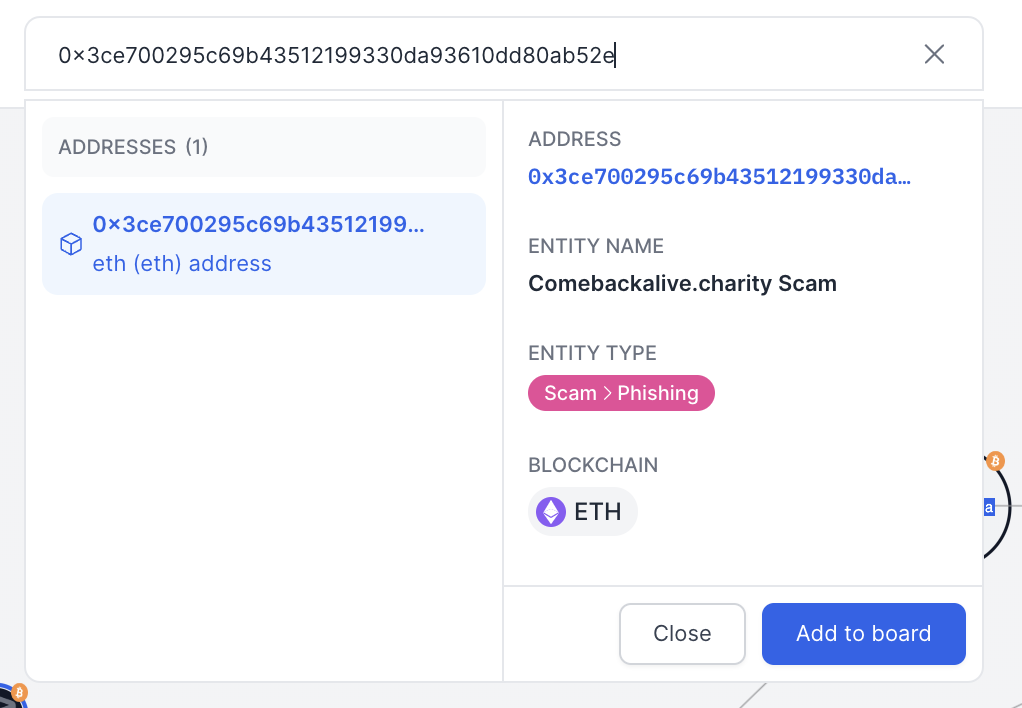
For more information on how you can use our Search bar to run simultaneous searches or to add multiple addresses at once, refer to our "Enhanced Search Functionality" page.
Updated 9 months ago
What’s Next