Auto-Trace
Using Tracker, users can quickly identify if an address has known exposures to good or bad entities/actors. Oftentimes, an investigator is primarily interested in identifying where the funds have gone, specifically if there are known deposits into VASPs such as exchanges which they can contact for vital KYC documentation.
By relying on Tracker’s auto-trace feature, once an investigator has identified an entity of interest, they can activate auto-trace and Tracker will automatically plot out all the different pathways in which funds could have originated from or deposited at said entity.
To activate auto-trace, the user has to click on the “+” icon next to the entity they wish to have the transactions mapped to.
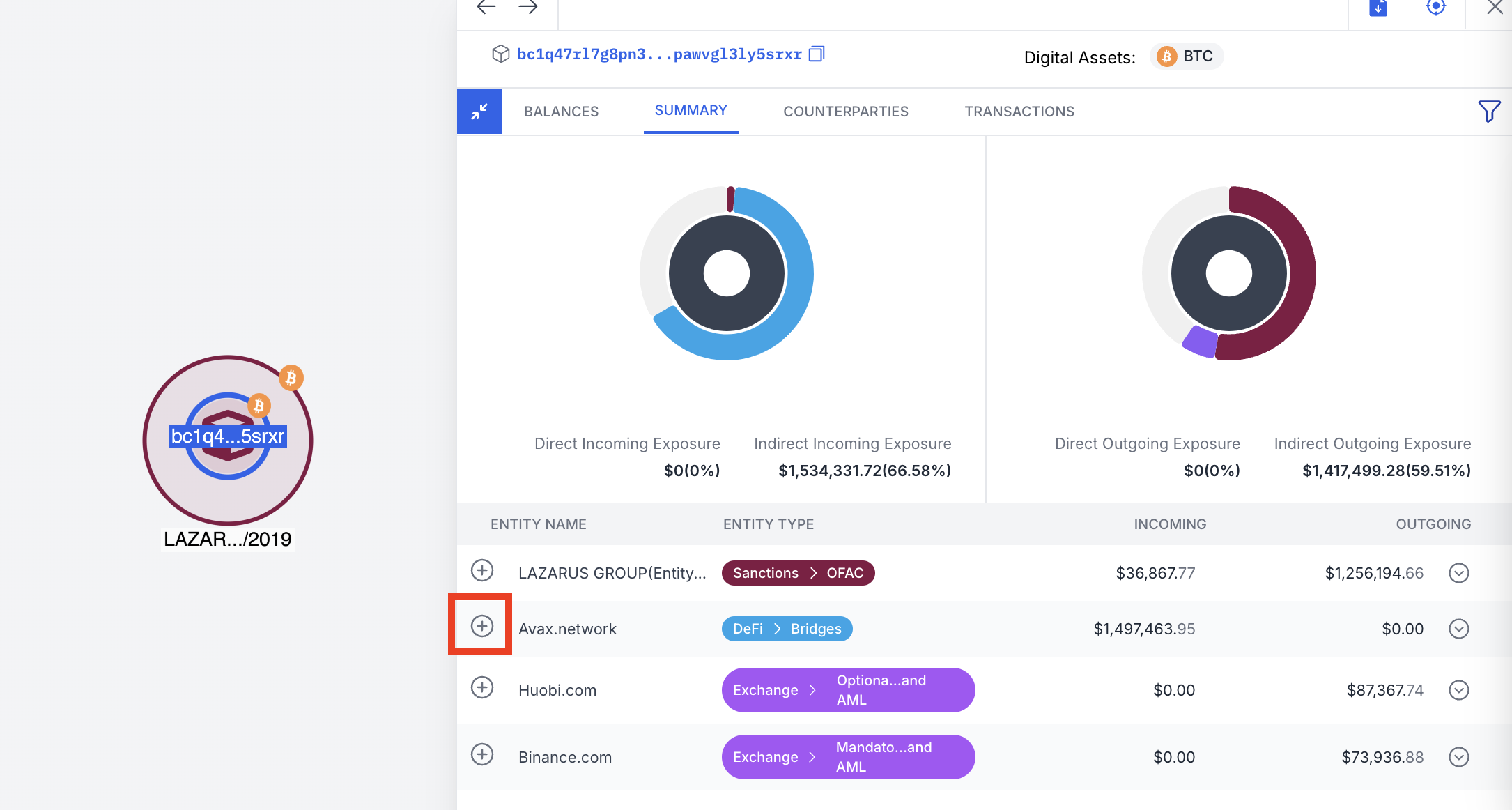
In the above example, if the user were to click the + next to the Avax Network, Tracker will automatically plot all the different transaction pathways which led to funds moving from Avax Network to the address in question.
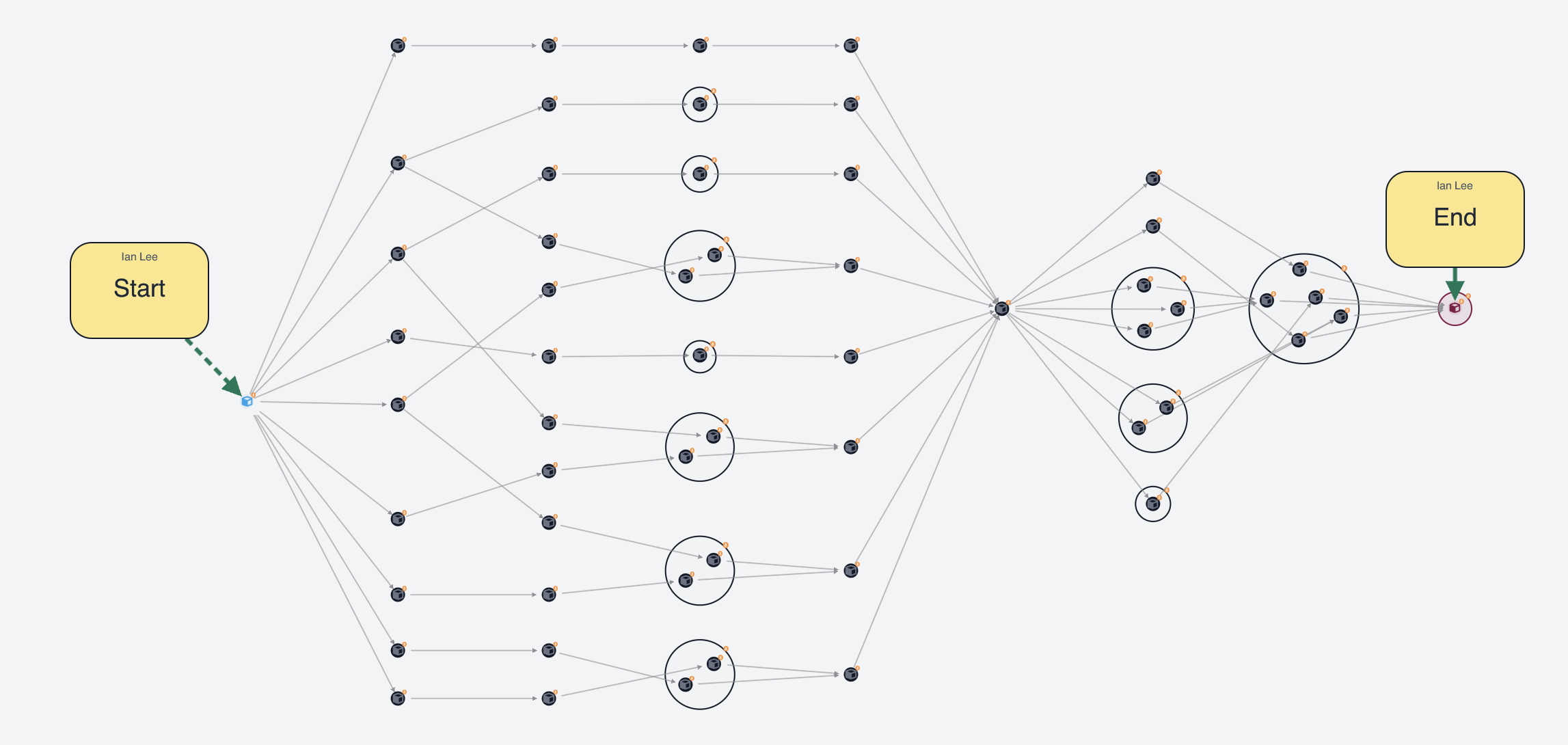
If the user will like to only auto-trace funds that are coming OR going from a particular entity, they can also do so by clicking on the + next to the respective incoming or outgoing amount
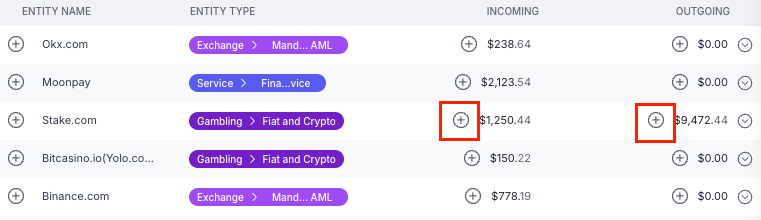
Updated 5 days ago