Public and Private Sharing of Boards
Often times, it may be important as part of an investigation to share your board with internal or external parties who may be collaborating with you.
In order to help facilitate such collaboration, Tracker supports a share feature that is the only share feature in the market which allows for both internal and external users (non-Merkle Science license holders) to view your board.
The share feature can be found at the top right of the tool bar
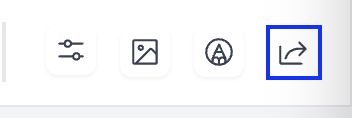
Once selected, a prompt will appear which allows the user to select the internal team members they will like to share the board with.
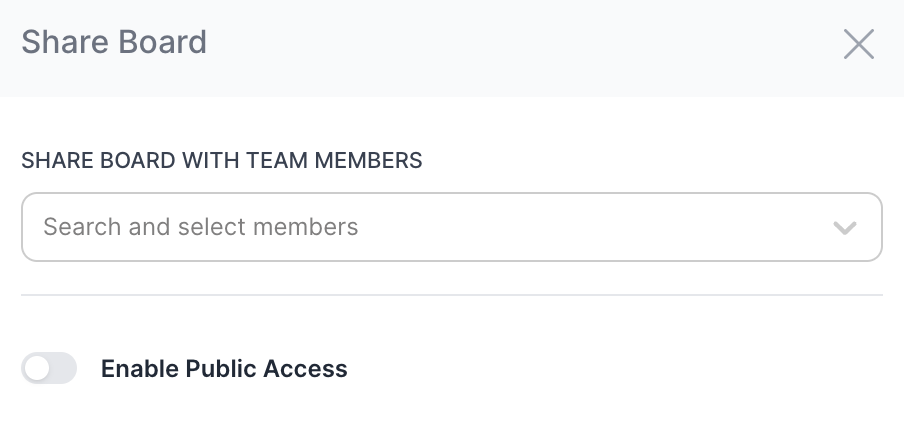
Should the user wish to share their board with external parties, they may select the "Enable Public Access" option which will generate a unique URL which even non-Merkle Science license holders may view.
Given the confidential nature of most cases, users may also selectively apply a password to protect access to their board.
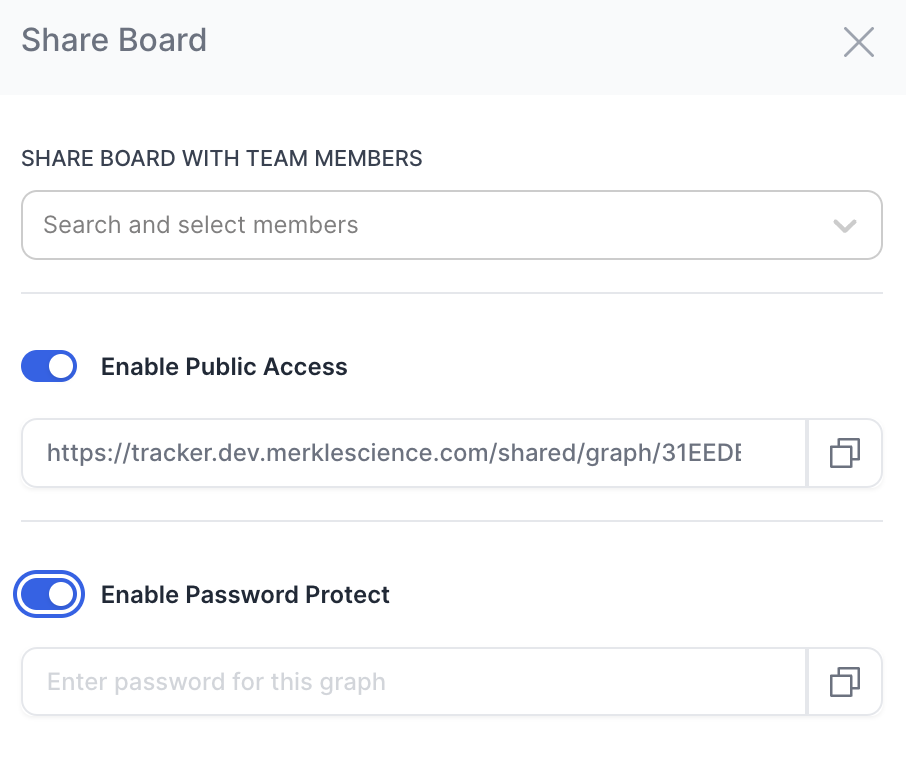
Externally shared boards will allow users to see your board in its entirety, any relevant comments added as well as the ability for them to re-arrange nodes.
Rest assured that boards accessed by external users will have no ability to impact your existing board.
Updated 5 months ago