Selecting Multiple Addresses
In some situations, it is beneficial for investigators to select multiple objects on their investigation graphs. Tracker provides two methods to multi-select addresses and/or clusters:
- Shift-Click Selection: Investigators can select multiple addresses and/or clusters by clicking on each one individually while holding down the “Shift” key.
- Enable Selection Mode: Alternatively, users can activate the “Enable Selection Mode” feature from the toolbar. This allows them to drag and select multiple addresses and/or clusters on the board.
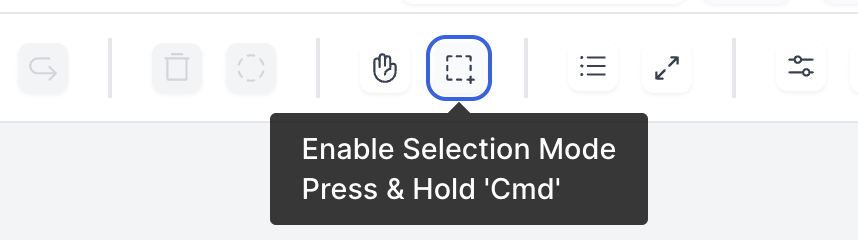
Once a group of addresses and/or clusters is selected, investigators can use the Custom Cluster feature to create a custom cluster with the selected items.
Refer to our Creating Custom Clusters page for more information.
Updated 9 months ago
What’s Next