Watchlist
Tracker has a watchlist feature that allows users to create notification alerts whenever an address becomes active. This is important as it is not uncommon for bad actors to leave their stolen funds for extended periods of time in an address only to move it when they think they are in the clear.
To access the watchlist feature, the user has to first select the address they wish to monitor, then select the watchlist button located at the top right corner.
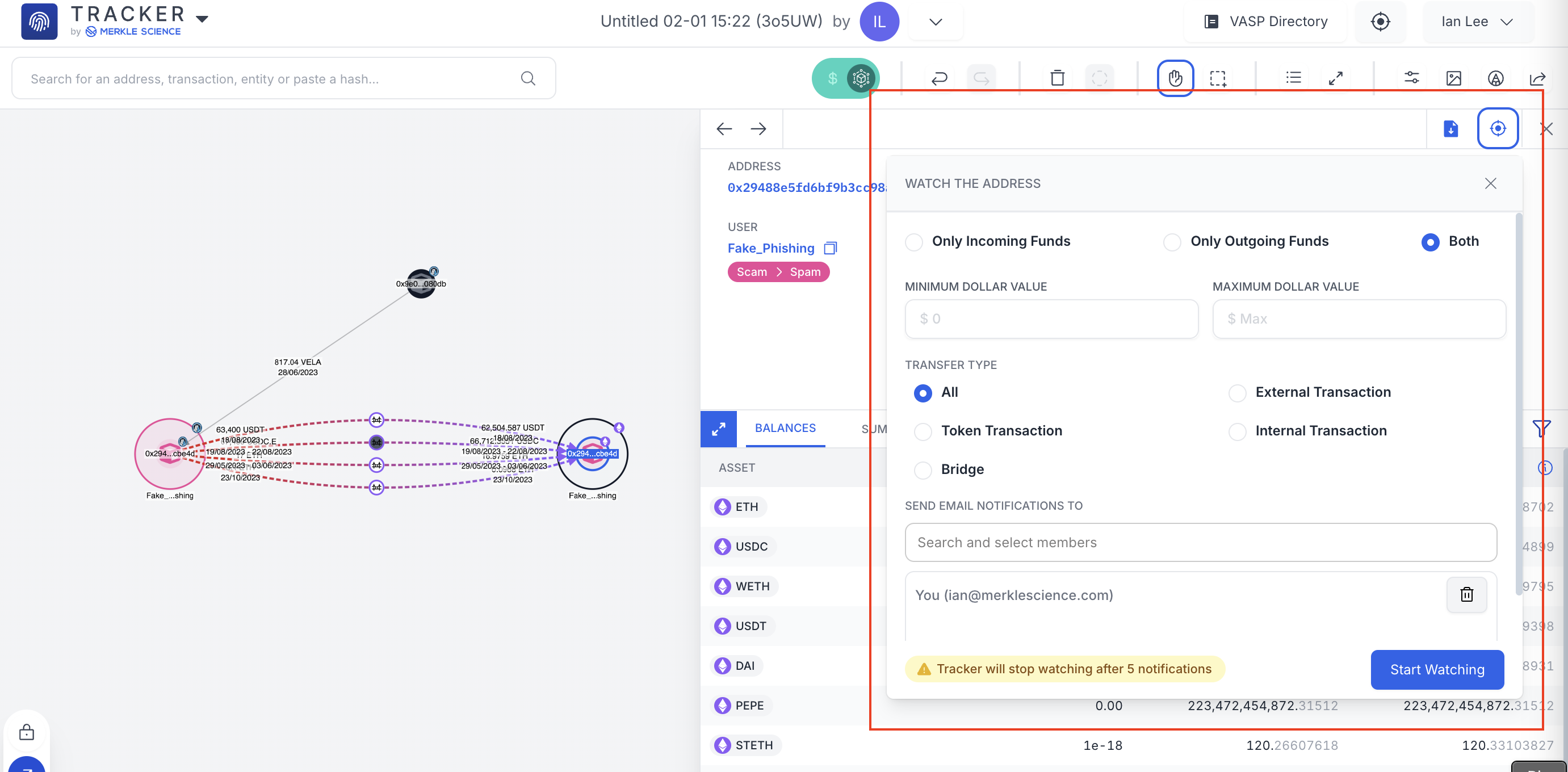
Tracker allows the user to be very specific about the types of notification they wish to be alerted for with options to customize for direction, dollar value, transaction type as well as the option to include colleagues in the notification process.
As a user may be monitoring multiple addresses at the same time, Tracker also has an option in its home page, below its search engine that allows users to easily manage their watched addresses as well as those shared with them.
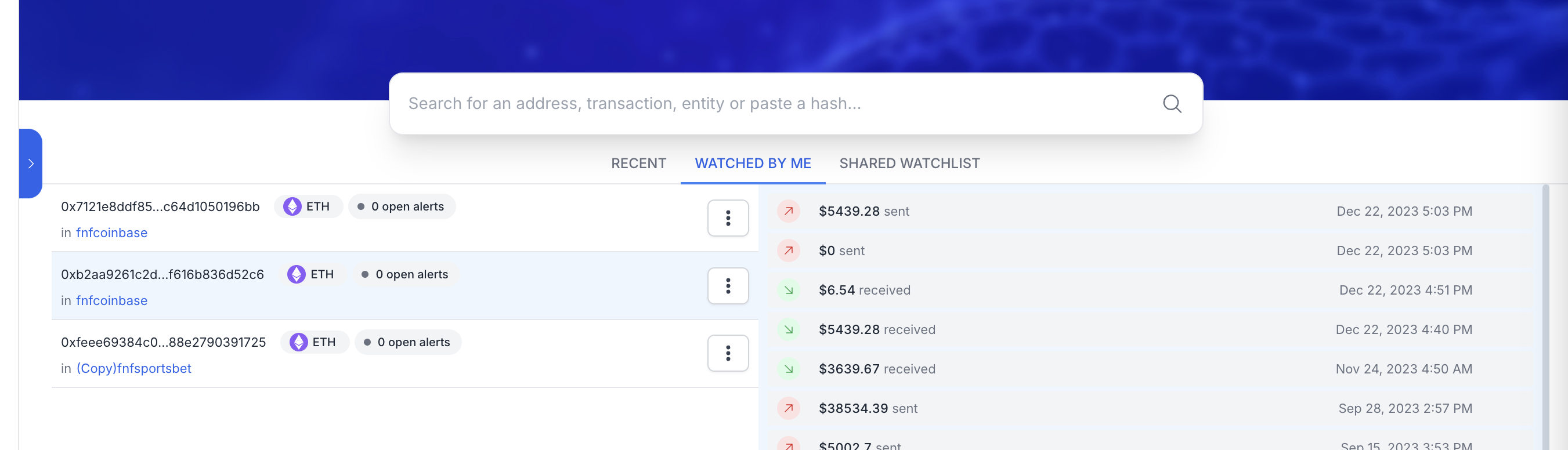
Updated 5 months ago