Getting Started
To access Merkle Science Tracker, users can login via https://tracker.app.merklescience.com/. The user must log in to Tracker using the credentials shared with them.
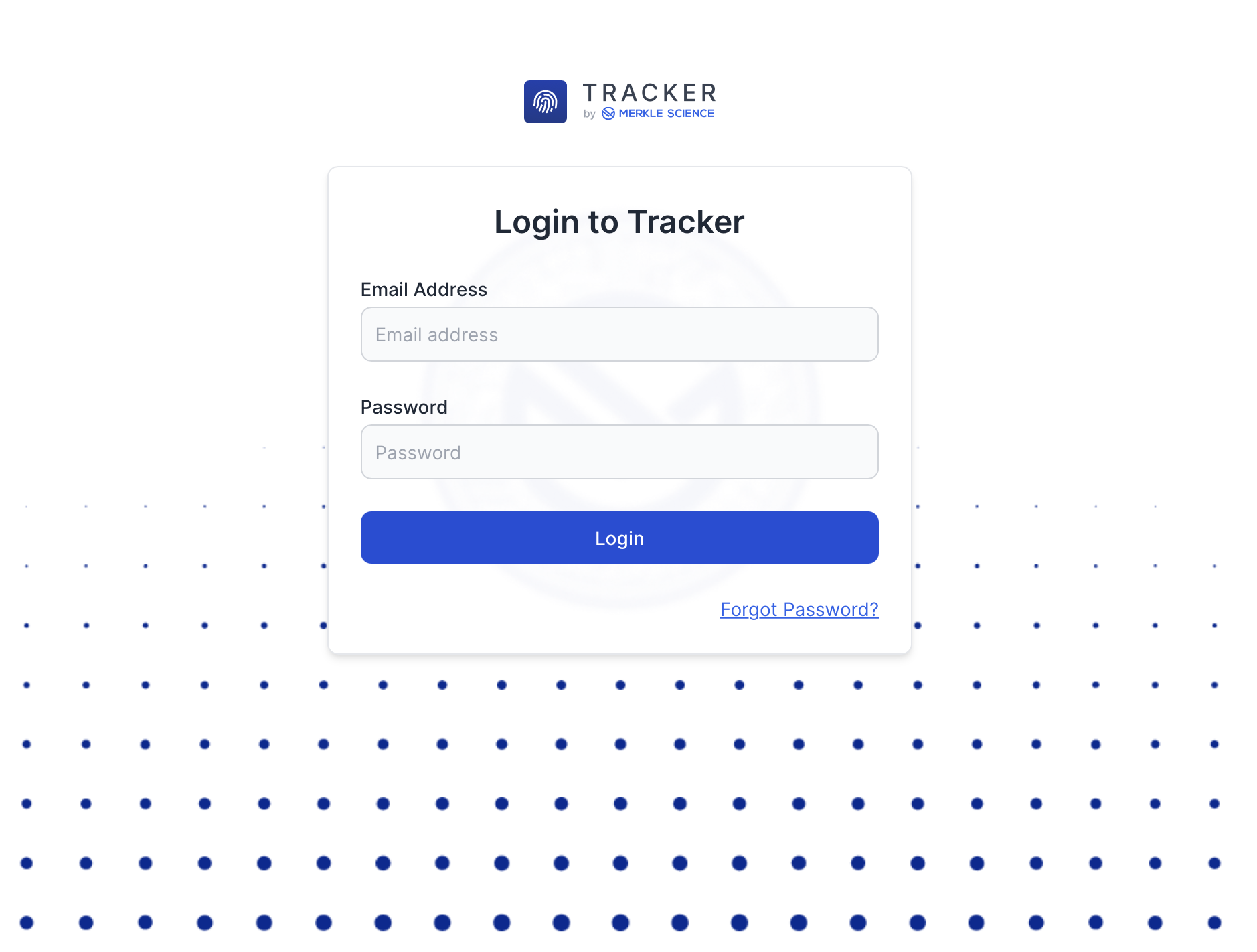
Once logged in, the user will land on our home page as seen below.
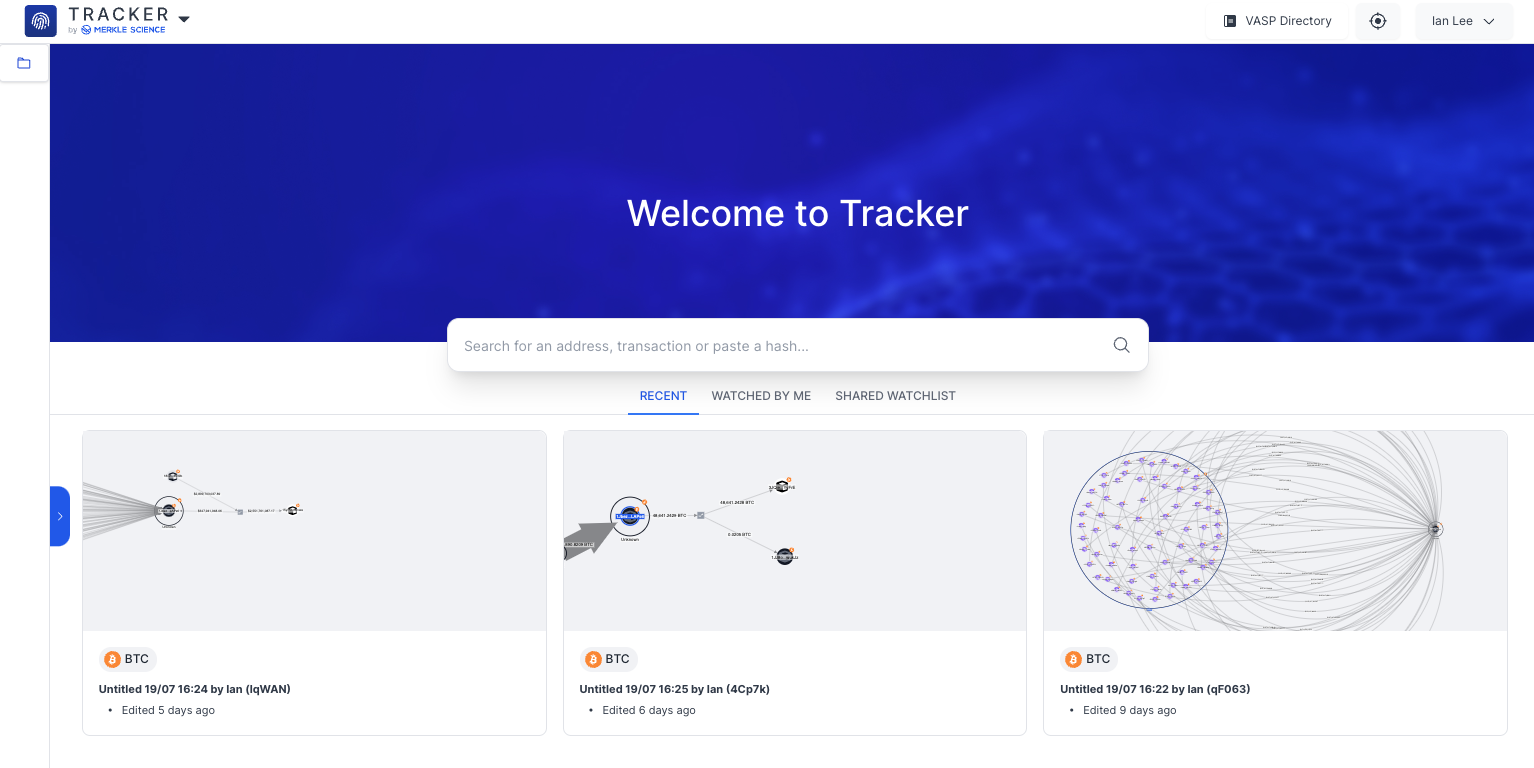
On the home page, the user may:
- Start a new search - Start a new investigation board by searching an address and/or transaction hash using the search bar
- Look up recent boards - Under the recent tab, user may quickly pull up his/her more recent boards
- Monitor watchlists - Under the "Watched by Me" and "Shared Watchlist" sub-tabs, user may quickly access information regarding addresses currently on their own watchlist or their team's watchlist
- Access folders - On the left, there is an option for users to open up the folders tab and look up folders and boards created by them and their team
Updated 10 months ago