Address Analysis
Users can click on an address in Tracker to prompt the Address Detail Page.
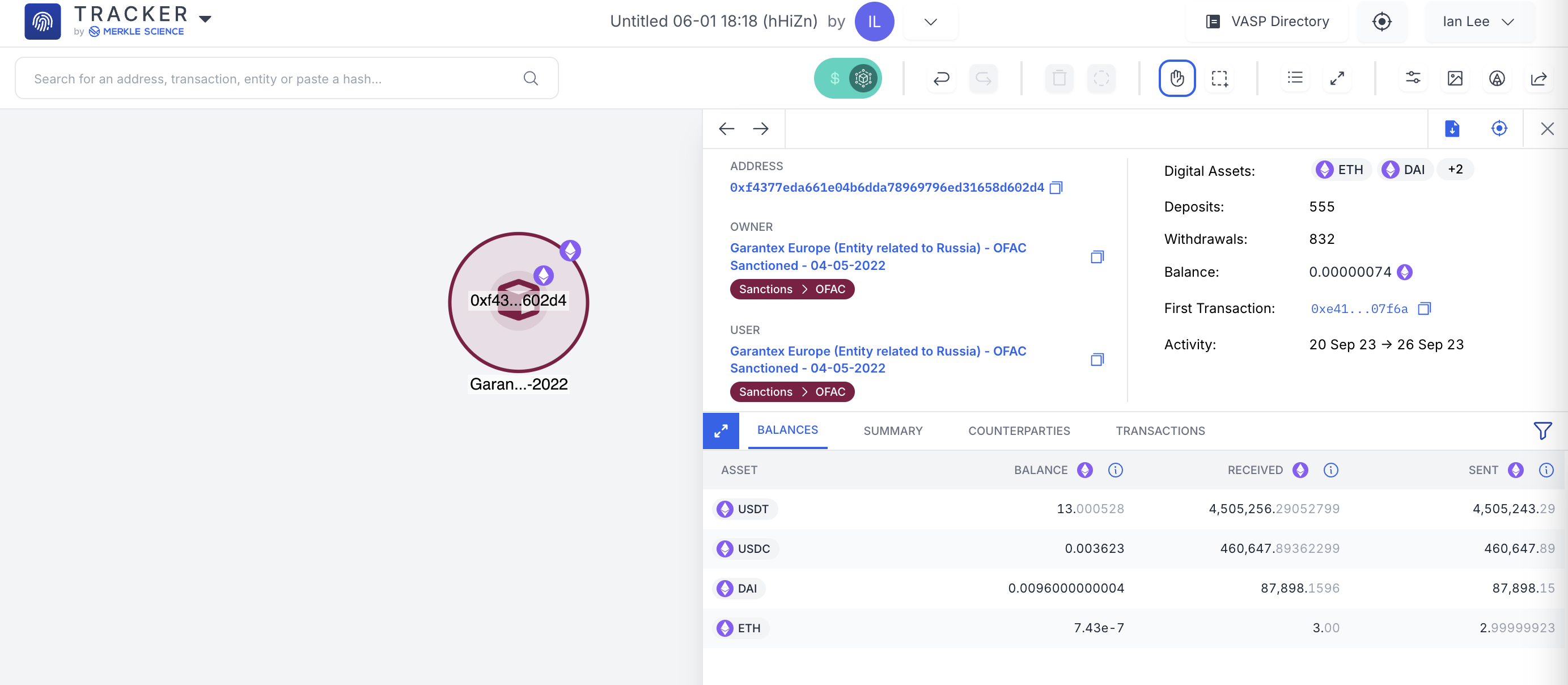
Using the Address Detail Page, users can quickly identify any known attribution, how active the address has been (number of transactions, activity period etc) as well as if the same address has been active on any other blockchains.
For more detailed analysis, users can rely on the “Balances”, “Summary”, “Counterparty” and “Transactions” tab.
Please note that each tab comes with its own set of filters and the data can also be sorted accordingly.
Balances
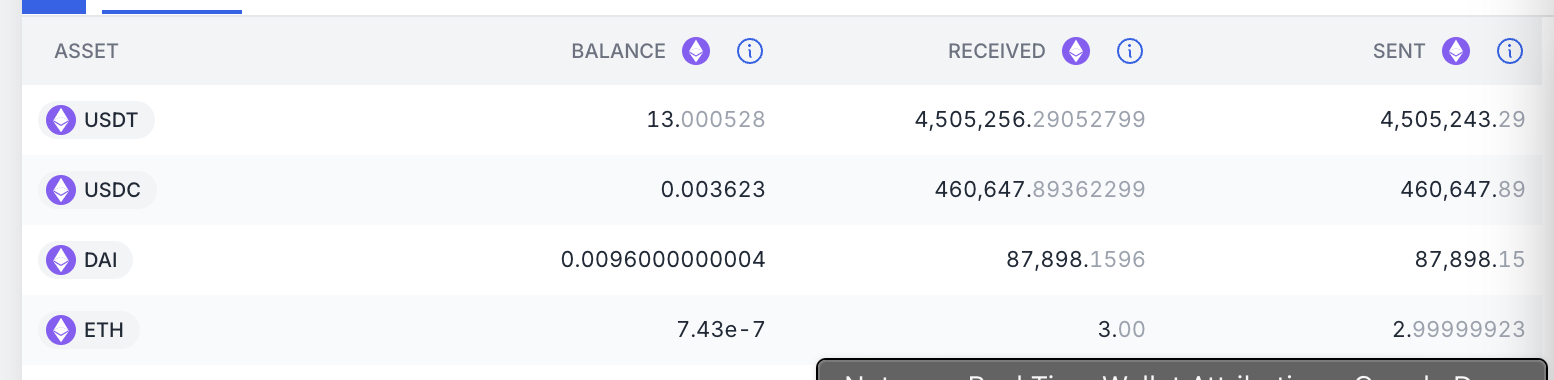
It is very common today for addresses to hold multiple cryptocurrencies. With the balances tab, users can quickly identify which are the cryptocurrencies transacted in the past, the amount transacted and whether any balance remains.
Summary
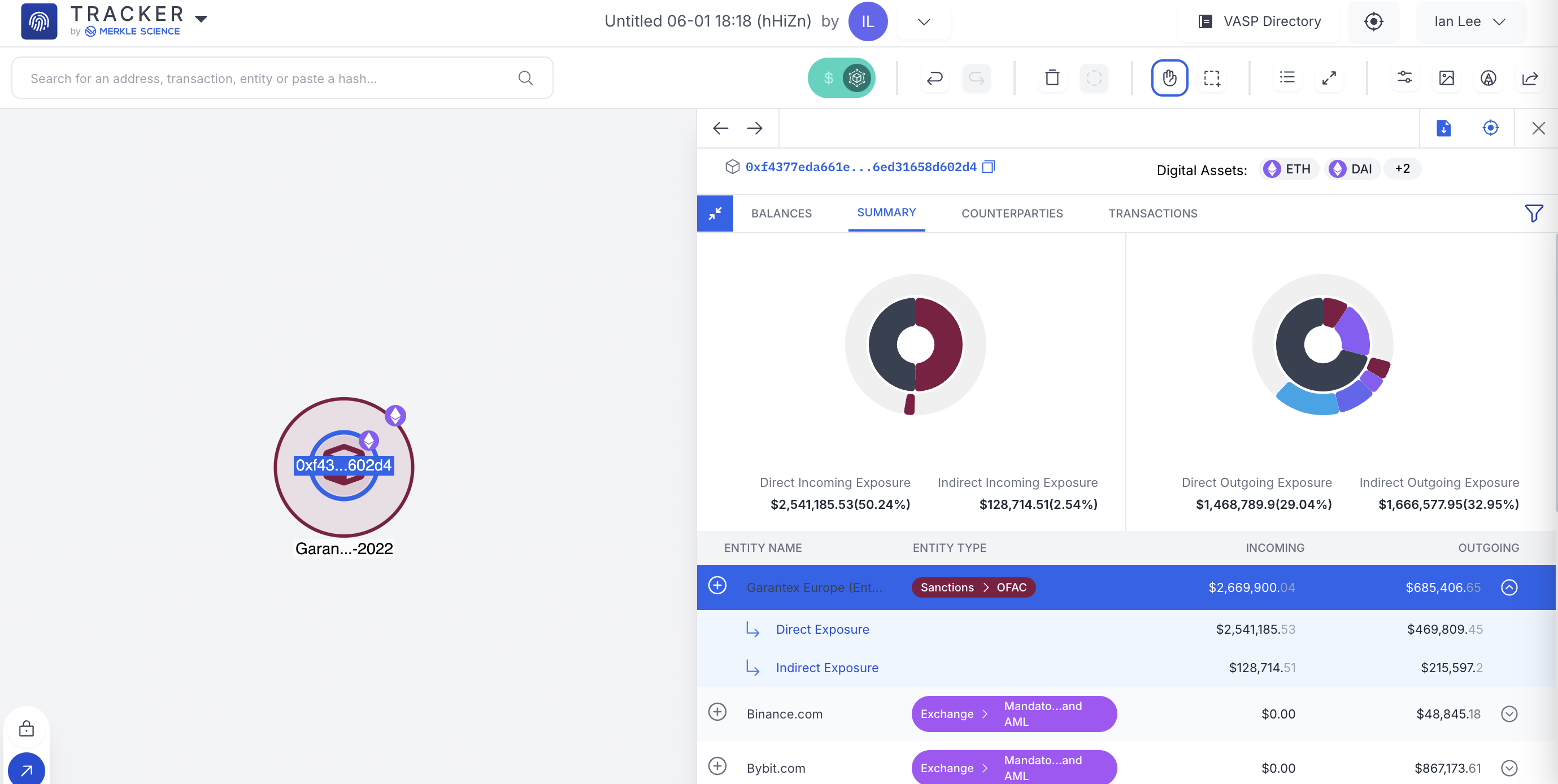
The summary tab is designed to save investigators valuable time by quickly highlighting any known entities that the address might have interacted with in the past, both direct and indirect. By default, Tracker is able to pick up exposure up to 10 hops but this can be adjusted upon request.
Each line item can be expanded so that the user can quickly determine the amount of each exposure, whether it was incoming or outgoing and the amounts that were direct versus indirect.
Once the user has identified an entity of interest with exposure, they can then rely on Tracker’s Auto-Trace feature to automatically plot the transaction flow to the interested entity.
For more information, check out Tracker’s Auto-Trace Feature guide.
Counterparty
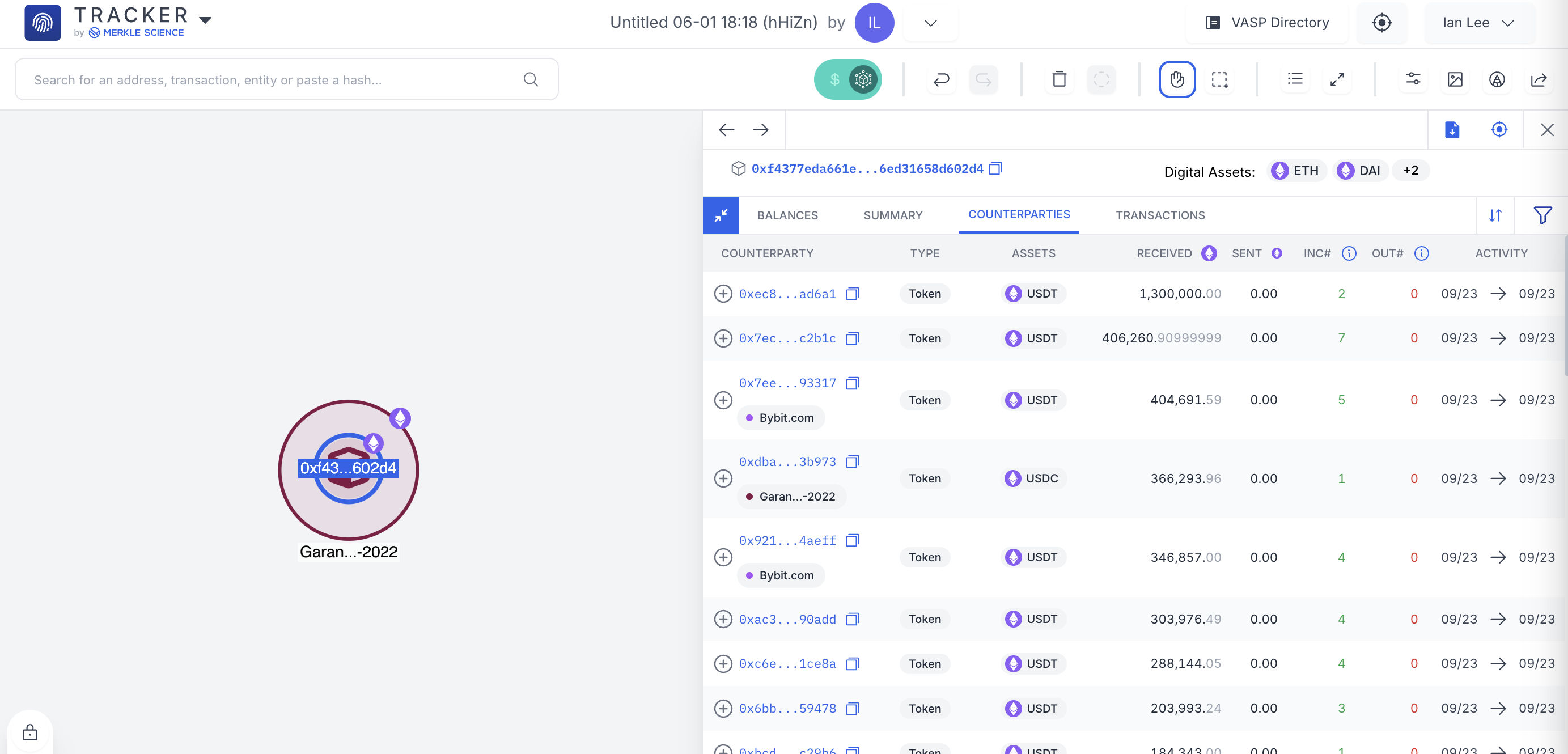
The counterparty tab shows the users the aggregated view of all addresses which had directly (1 hop) transacted with the address being analysed. The total amount sent and received as well as the number of transactions executed with each counterparty is listed clearly so as to allow users to determine possible consolidation addresses or identify any useful patterns.
Transactions
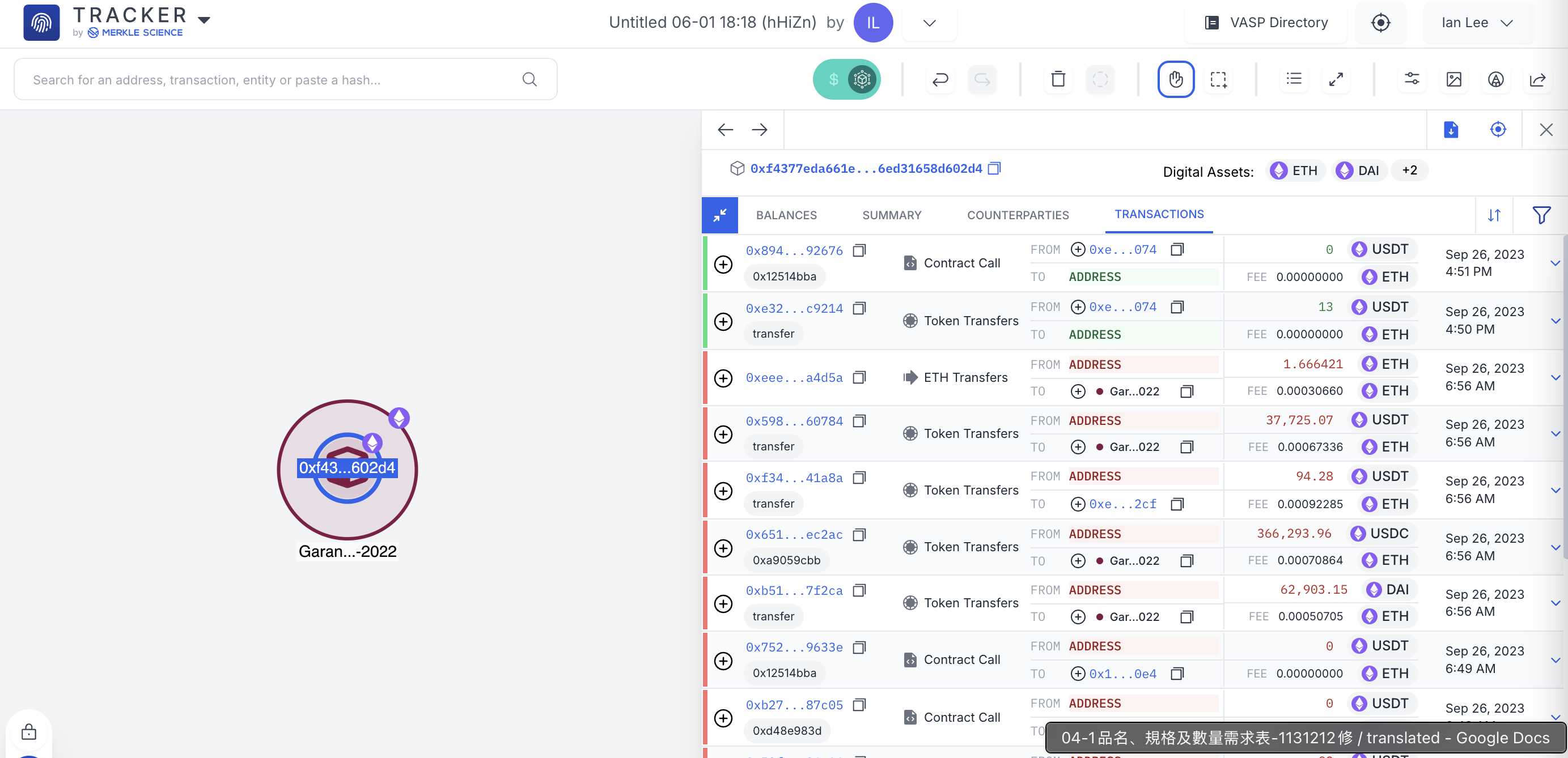
The transactions tab lists down the entire transaction history of an address and depending on the blockchain, each row can also be expanded to provide valuable metadata to the user which may aid them in their analysis.
Updated 5 months ago